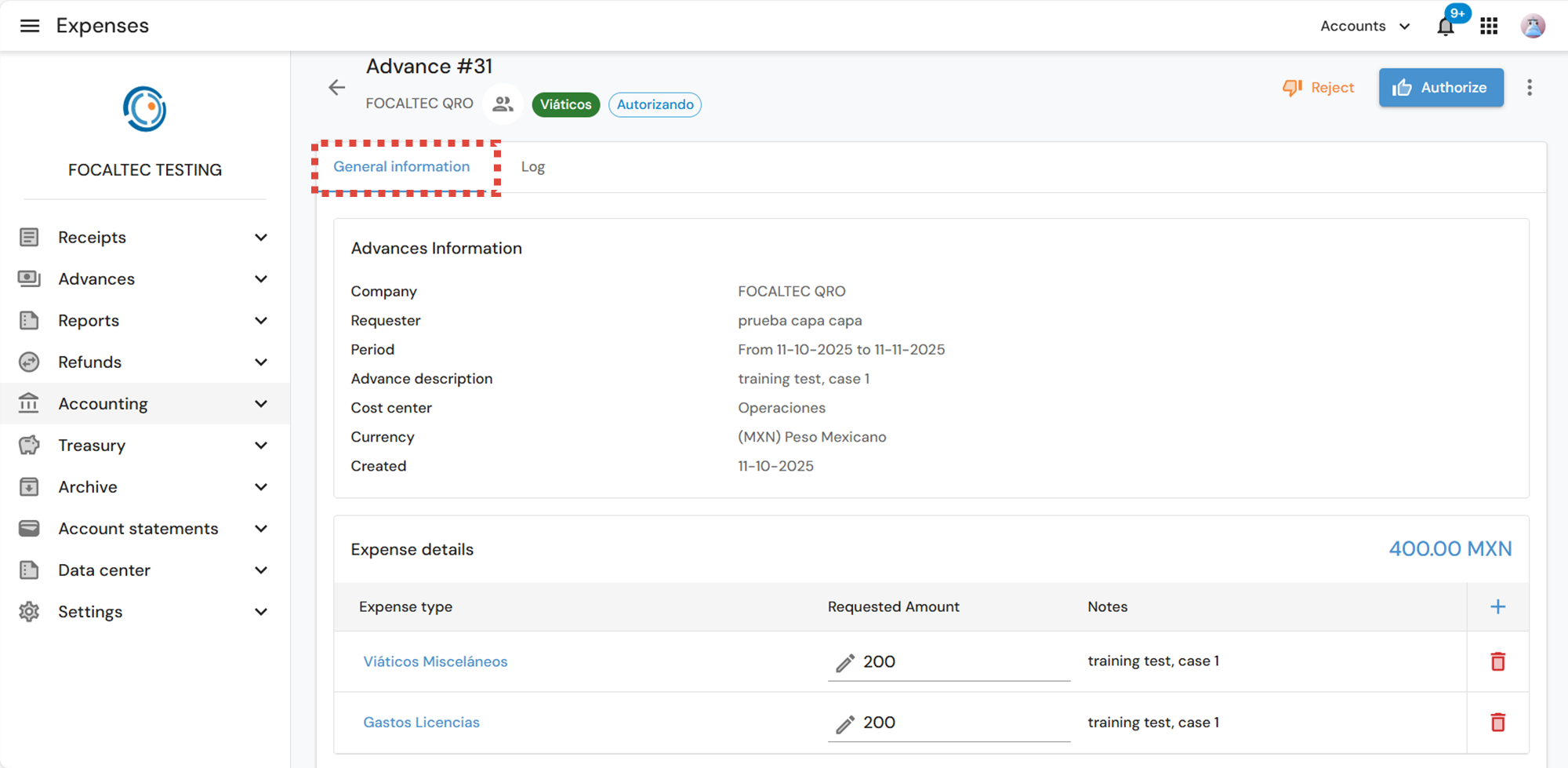Only Users with the Authorizer role can perform this action, and they can only authorize or reject advance payment requests from Users under their responsibility.
To authorize or reject an advance payment request, you must perform the following actions:
Log in to the Focaltec Control de gastos portal and select the option “Advances > To be authorized” the portal lists the advances pending authorization or rejection, click on the ID you wish to review.
You will see two tabs on the screen with the advanced details.
In the “General Information” tab, indicate the Status “Authorizing,” Company, Who is requesting it, Start and end dates, Description of the advance, Cost center, Currency, Creation date, and Expense details.
The “Log” tab shows the history with information about the advance payment, date/time of creation, who created the advance payment, initial/final status, authorized amounts, and comments.
This allows you to check whether it complies with the amount established by your company's policies, as well as whether there are any notes made by the person requesting the advance.
At the top, you can Approve or Reject the request. In both cases, the portal will display a pop-up window for you to add any comments. After adding your comments, click “Continue”.
Finally, the portal issues an alert. Depending on the company 's workflow, the “Advance Request” will continue with further authorizations.